Splices
This section contains parameters related to designing splices that the program automatically inserts into the structure when the length of the member exceeds the maximum stock length of the timber.
In the drop-down list "Splicing method" you can select the way in which the splices will be inserted into the structure. The following modes are available:
Percentage of bay, move splices from details |
|
Percentage of bay, move splices from details on bottom chords |
|
Percentage of bay |
|
Percentage of bay, move splices from first bay |
|
According to maximum timber length |
|
Do not create splices |
|
In addition to the basic method of inserting splices, the following settings can also be used:
Respect symmetry |
|
Start at end points for horizontal members |
|
Start at the top for inclined members |
|
Allow splice in the middle of bottom chord |
|
Divide member in splice |
|
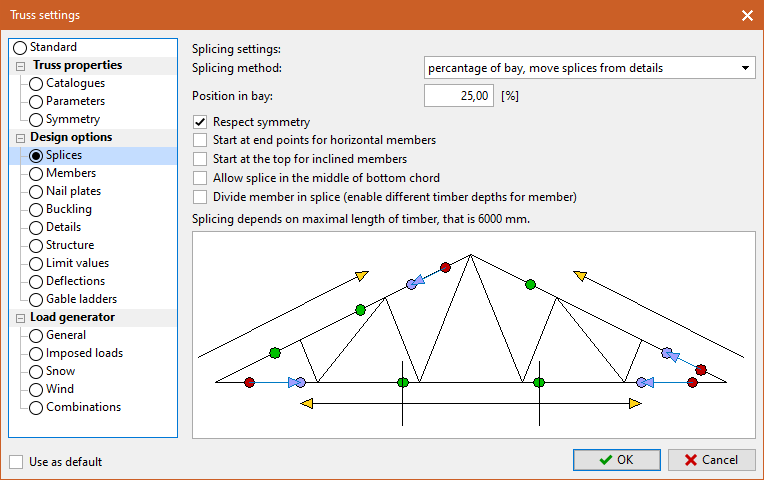 Part "Splices"
Part "Splices"