Geometry
The "Geometry" frame contains a table with a list of input blocks of a wall (the lowest block is labeled as No. 1). Adding blocks is performed in the "New block" dialog window.
This dialog window serves to define the geometry of a block, and parameters of mesh overhang (overhang length, overhang anchorage, bearing capacity against pull out).
The program allows us to add (insert) another block in between two already existing blocks of a structure. Inserting a new block is performed in the "Insert block" dialog window that complies with the "New block" dialog window. The inserted block is ordered to proceed the currently selected block of a structure.
The input blocks can be can be further edited on the desktop with the help of active dimensions or active objects - double-clicking on a structure opens a dialog window with a given block. When using the regime of active objects the visualization of detailed dimensions must be turned off in the "Drawing Settings" frame.
The program makes it possible to export the geometry of a structure in the *.DXF format.
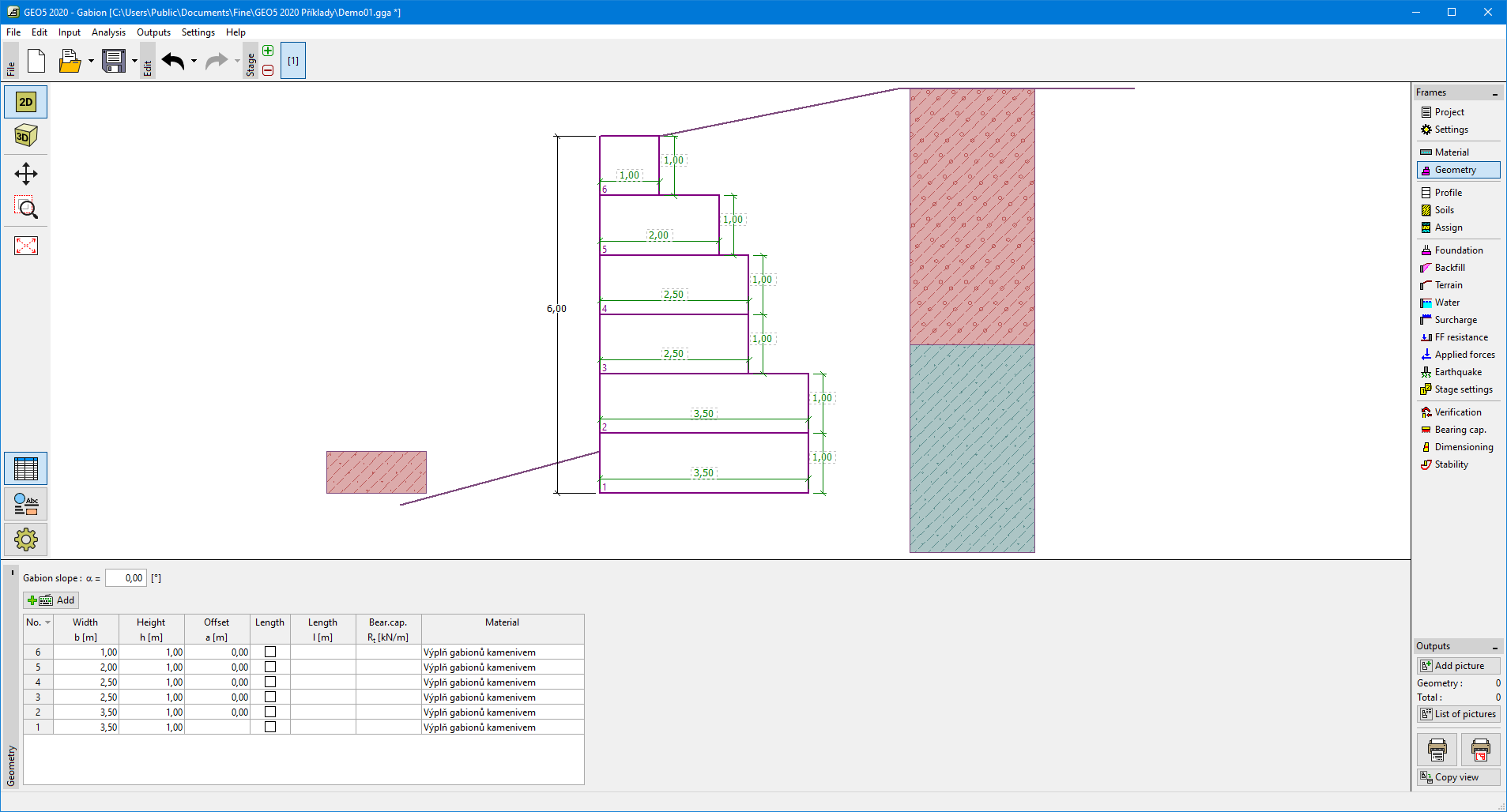 "Geometry" frame
"Geometry" frame