Options
This window contains settings that affect the appearance of the workspace and final documentation. The window contains following tabs:
General
This tab contains properties of the grid that may be displayed in the workspace and that may be used for the input of openings. The origin and step of the grid can be entered here. The mouse cursor will by aligned automatically according to the grid after using the setting "Snap to grid".
Rulers may be also switched on/off for the workspace.
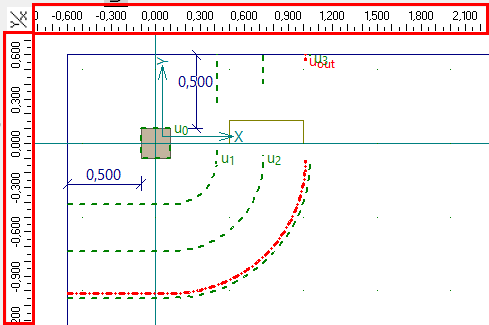 Workspace with grid and rulers
Workspace with grid and rulers
View and Print
These tabs contain settings that may change the appearance of the workspace and also set colours for printing. The tabs substitute function of the window "Drawing settings" that is included in other Fin EC programs.
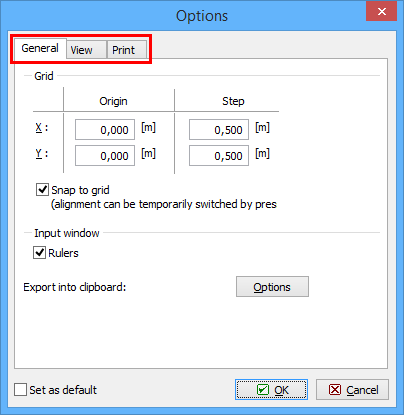 Tabs in the window "Options"
Tabs in the window "Options"