Edit section for check
The detailed results in certain point can be displayed with the help of verification sections. These sections can be added or modified using window "Edit section for check". This window contains input lines for specification of the name and the section position (measured from the member beginning). Check box "Left" can be used in the points of discontinuity. The results on the left side of this point will be displayed if the check box is switched on.
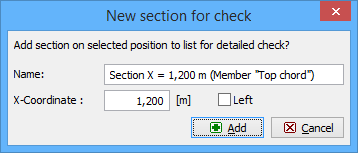 Window "Edit section for check"
Window "Edit section for check"