Load case generator
This tool is able to add a new load case including load very easily. The load generation is done with respect of member geometry. More load cases are created for continuous beams with more supports. These load cases ensure that maximum values of bending moments and shear forces were found for any part of the member. Input is divided into two parts. It's possible to switch from one part to another one with the help of buttons "Next" and "Previous":
Load case
Main parameters of the load case can be specified here (name, type, load duration, combination factors). These properties are described in the chapter "Load case edit".
Load magnitude
The value of the load can be specified in this part. Positive value of the load means that the load acts in the gravity direction.
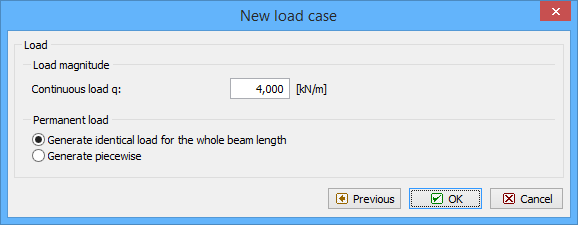 Generator of load cases
Generator of load cases
Permanent loads can be divided into more parts according to the member bays for the setting "Generate piecewise". The number of created load cases is equal to the number of bays. Load just for one bay is included in any load case. The distinction between favourable and unfavourable effects ofpermanent loads can be made with the help of this setting.
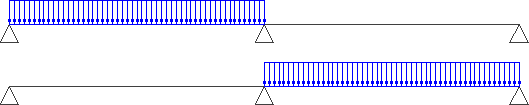 Permanent load divided into parts
Permanent load divided into parts
More load cases are created automatically for variable load to ensure that maximum values of the bending moment and shear force will be achieved in any bay of the member.
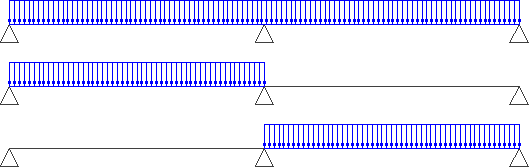 Load cases for variable loads
Load cases for variable loads