Before you contact our technical support, please install the latest version available for you.
Contact your Local Dealer or contact us directly through the Contact Form.
Our technical support staff will request your:
- License number
?
How do I find my license number?
- Run any program made by Fine
- In the main menu, click “Help”
- Select “About program”
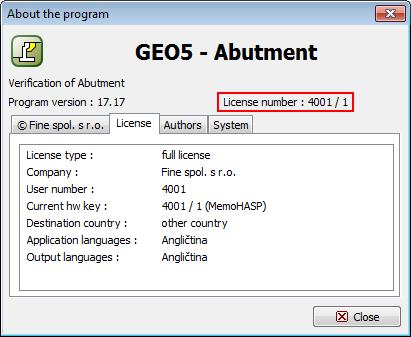
- Software version
?
How do I find my software version number?
- Run any program made by Fine
- In the main menu click on folder “Help”
- Select “About program”
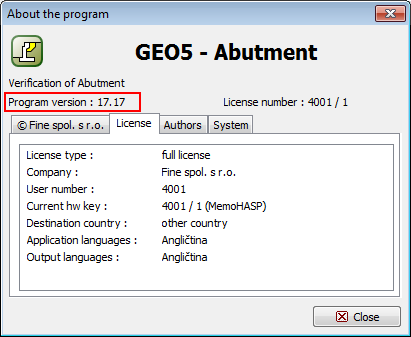
- Problem description
?
What should I include in the problem description?
In order to receive prompt and adequate support, it is necessary to include answers to the questions below in the problem description:
- When does the problem occur?
- What steps cause the problem?
- Does the problem occur only in this task or during any other operation?
- What operating system is installed on your computer?
- What kind of hardware do you use (processor, memory, printer)?
- Do you use other hardware or software that could be related to the error?
- Data containing the error
?
Attach Data Files (*.t..)
It is crucial for us to receive your Data Files with the error.
- Attach Data Files with TRUSS4 file extension (*.t.. )
All users of TRUSS4 software suite obtain technical support for free as a part of the lease.
FAQ
Check the frequently asked question regarding licencing and keys