Parameters of ULS Combinations
The following parameters are specified in the "New combination of load cases" dialog window:
New combination
A brief description of combination is displayed in front of the field where the combination is defined. All considered load cases are tagged using their identifiers. The major variable loads are moved at the beginning of the list and separated from the remaining LCs by colon.
Type of combination (for combinations based on EN 1990 only)
The following combinations can be created for the bearing capacity limit state:
Basic | - | Basic combination based on expression 6.10 of EN 1990 standard |
Alternative | - | Combinations based on expressions 6.10a and 1.10b of EN 1990 standard. In this case, two variants of combination are used in the analysis, one with reduced permanent LCs and the other with reduced major variable LC. |
Accidental | - | Accidental combination based on 6.11 of EN 1990 standard. |
Selection of load cases
The table listing individual load cases allows for their selection to create a combination. The load case can be introduced into a combination by checking the field in the column "Consider" for a particular LC. Further setting in the table depends on the selection of way of inputting loads in the "Materials and standards" tab.
Load according to EN 1990:
A second field is available for each load case in the column "Consider". This field allows for assigning a favorable effect of action to permanent LCs (adopting coefficient γf, inf) or for specifying a variable load as the major one, respectively. The number of major variable loads in the combination is not limited. An accidental load can be introduced into combinations tagged as "Accidental" (only LCs tagged as "Accidental" are available for the selection). For accidental combinations it is, also necessary to choose whether a major variable load should be reduced by the coefficient ψ1 or ψ2.
General load
A coefficient of usability can be specified for each load case to adjust the degree of usability of the load case in the combination.
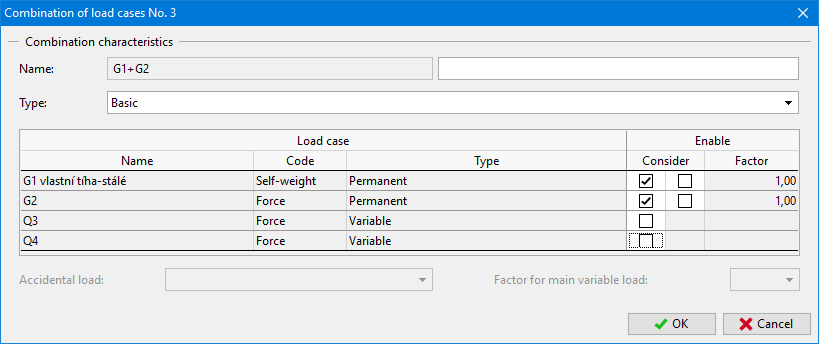 Dialog window "New combination of load cases"
Dialog window "New combination of load cases"