Geological Model
The "Geological Model" frame allows us to create a 3D subsoil model. The model is generated from active boreholes or assigned interfaces.
Main controls are:
- "Generate" button - launches generation of a model, we recommend a more powerful 64-bit version for complex tasks
- Table of boreholes - contains a list of boreholes, which can be added and edited
- Visualization of currently selected borehole displayed between the table of boreholes and table of layers (including a display of zero layers)
- Table of layers - contains a list of all layers used in the model, list of assigned interfaces, the order of generation, and information if the interface is smoothed or not. The content of the table corresponds to the master borehole.
Easy models can be created only from the boreholes. For models with complex geology, it is recommended to create a model from the assigned interfaces, which are generated from the geological sections.
The workflow of modeling is shown in the engineering manuals at our websites.
- EM 40 - "Basic Work using the Stratigraphy Program"
- EM 41 - "Advanced Modeling in the Stratigraphy Program"
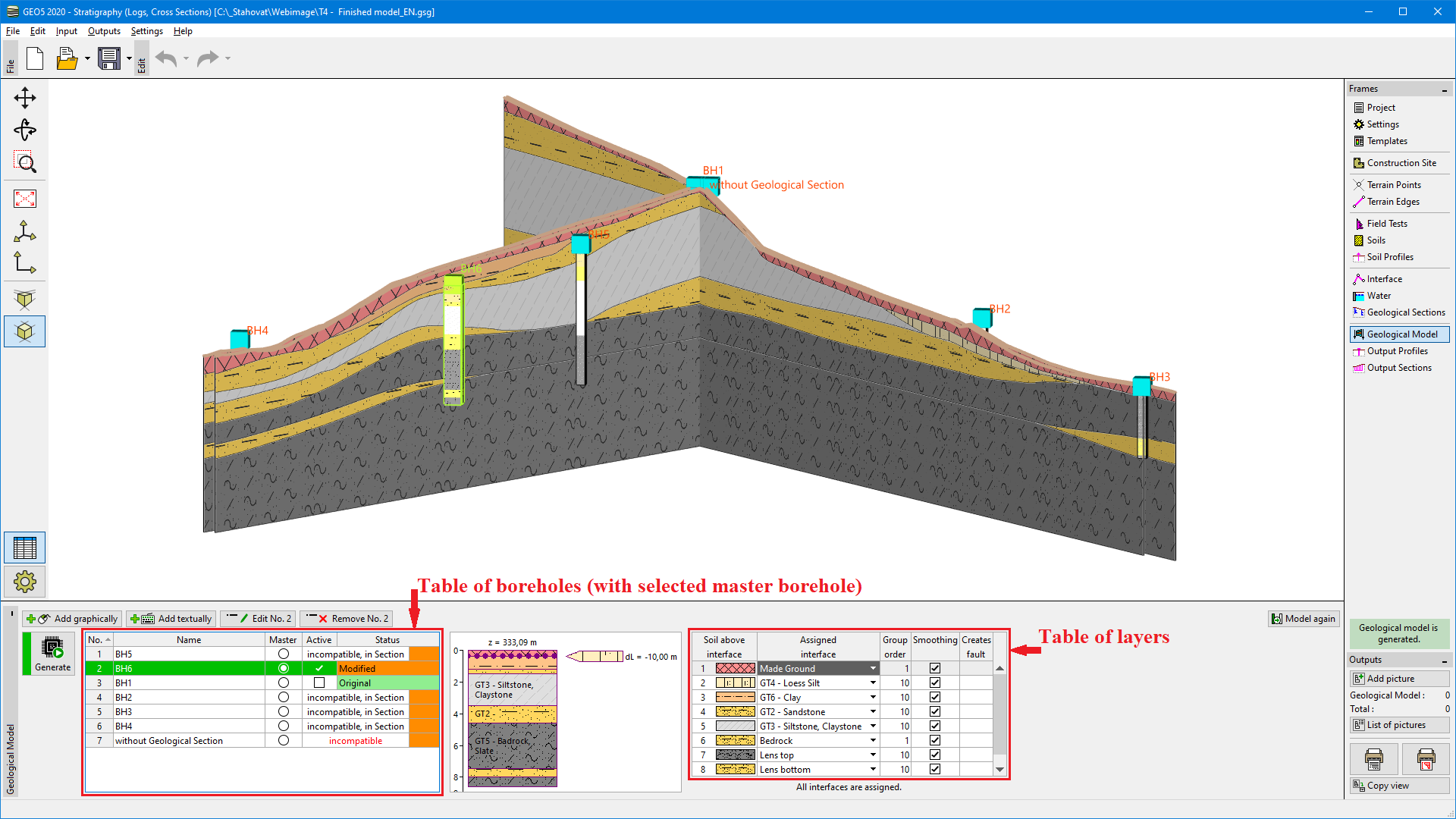 "Geological model" frame
"Geological model" frame
"Model again" button - cancels the created model (In this case, all newly created boreholeswill be deleted, and the boreholes created from soil profiles will be restored to the original state).
Visualization of drawing on the desktop can be modified in any input mode based on the settings adjusted in the "Drawing Settings" frame and with the help of buttons on the "Visualization" toolbar.