Copying and Pasting 2D Assignment
GeoClipboard allows us to copy and paste assignments.
While copying the surfaces as polygons with assigned soils are copied to the GeoClipboard.
Pasting of assignments is done in the following window:
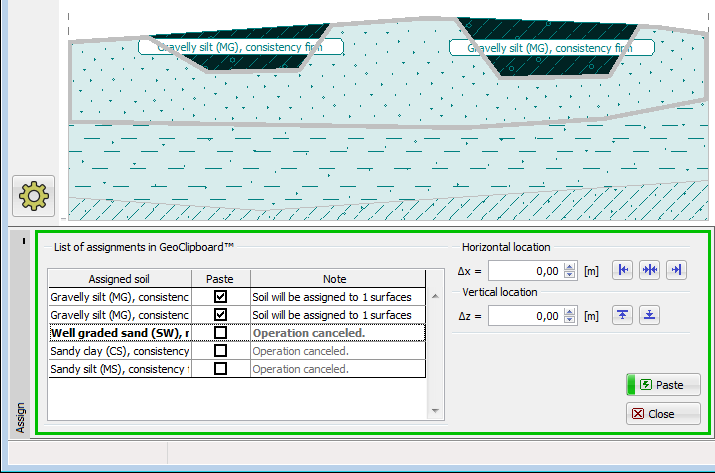 Pasting of assignments from GeoClipboard
Pasting of assignments from GeoClipboard
In this window, it can be specified which 2D assignments of soils are pasted ("Paste" column). The location of the pasted surfaces can be changed. The resulting state is available as a preview, with marked surfaces and information about newly pasted soil assignments. The assigned surface modifies assignments in data of all surfaces included in it.
If any assigned soils are not included in the data, they are added to the list of soils.
Pasting is done, and data are changed when the "Paste" button is pressed.