Analysis - Rock Wedge
The "Analysis" frame displays the analysis results. Several analyses can be performed for a single task.
Assessment of the rock slope that is considered as rock wedge can be carried out according to the selected verification methodology based on the input in the "Settings" frame. The analysis results are displayed in the frame in the bottom part of the desktop.
In this frame, the program makes it possible to determine the anchor force needed for obtaining the required safety factor. In such a case, the "Compute required anchor force" entry field must be checked, and the slope of anchor force from horizontal and its direction must be entered.
Geometry of earth wedge is displayed on the desktop using a 3D view or using stereographic projection.
Visualization of results can be adjusted in the frame "Drawing Settings".
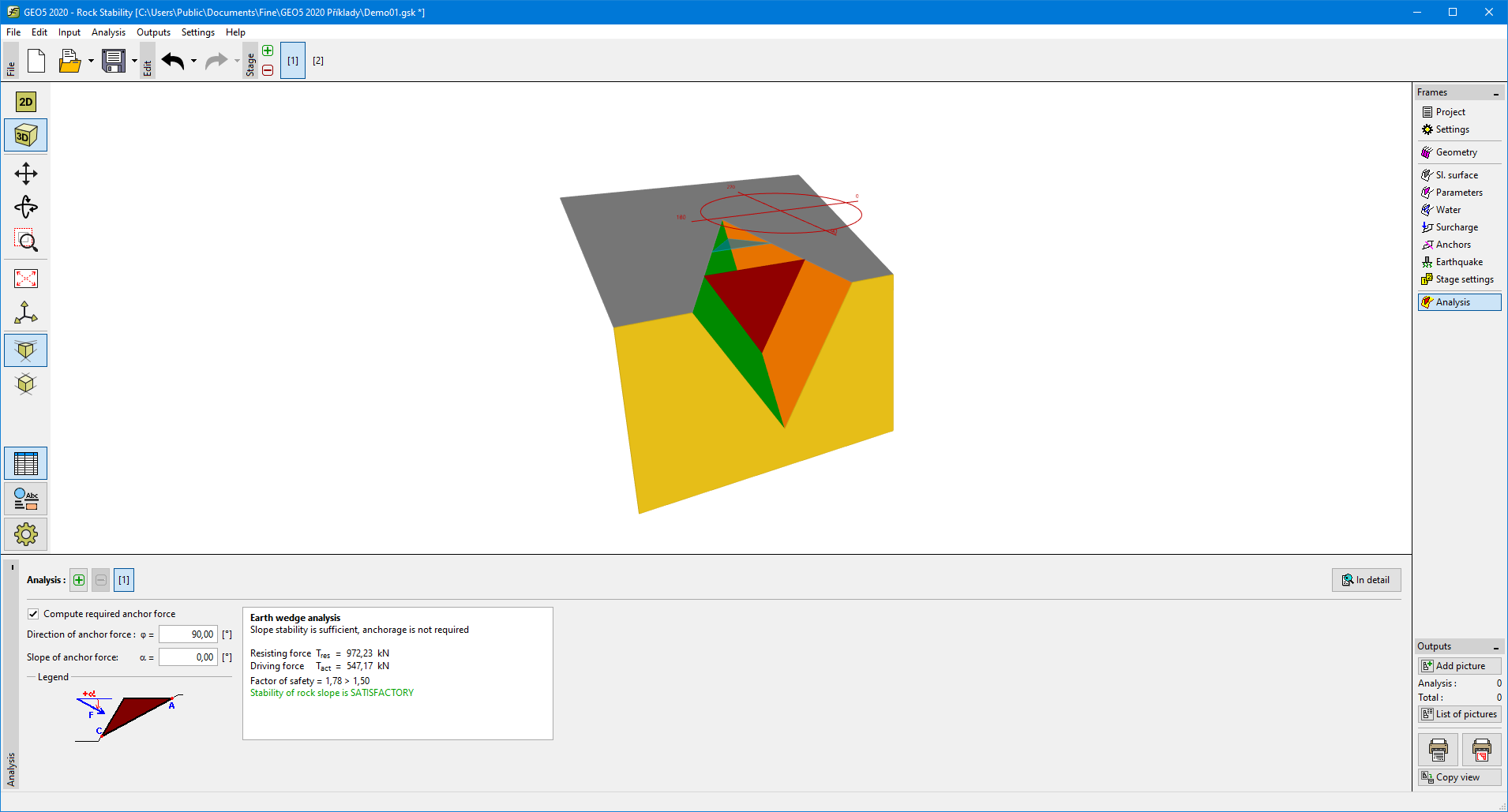 Frame "Analysis" - rock wedge - 3D view
Frame "Analysis" - rock wedge - 3D view
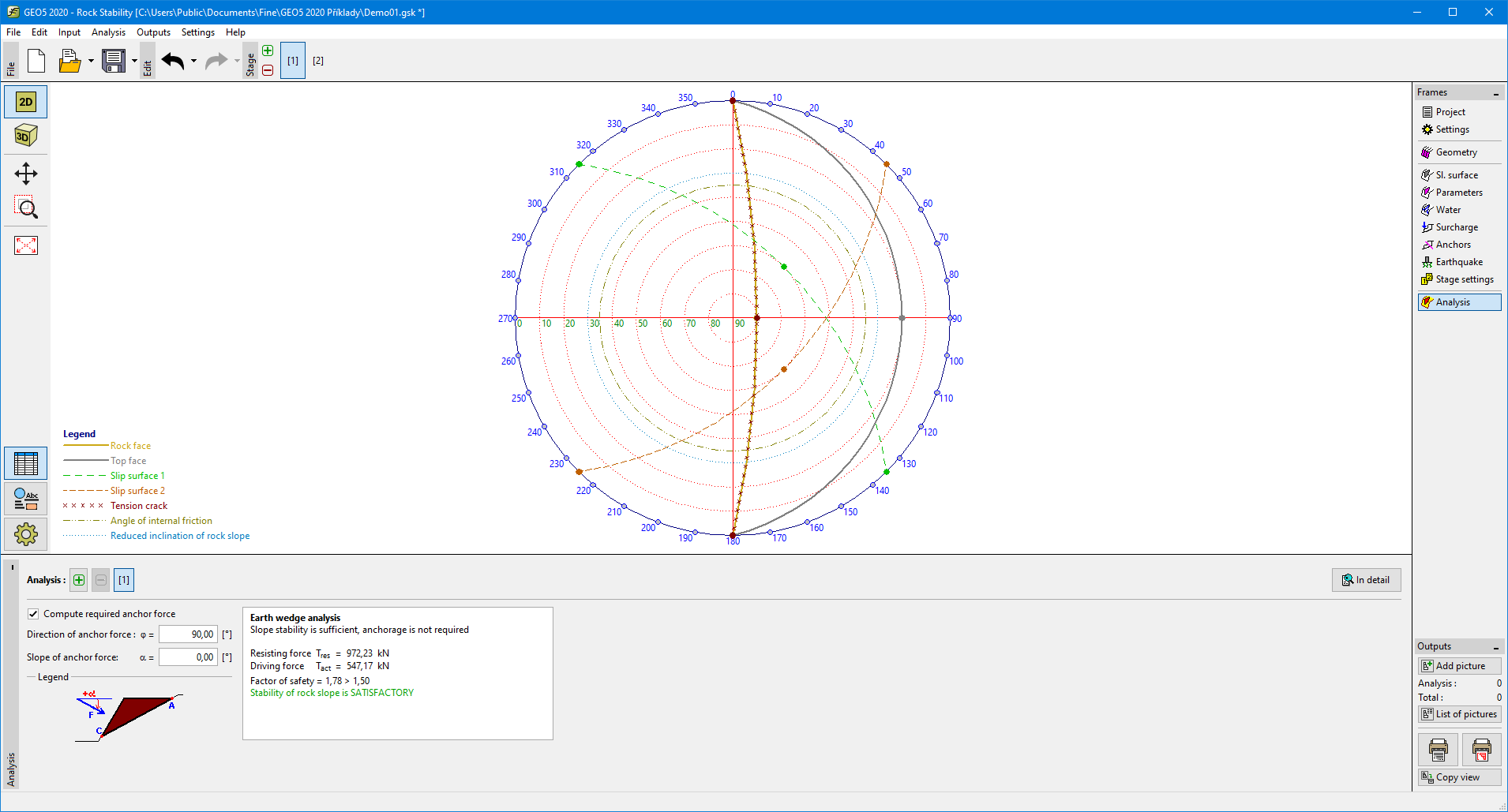 Frame "Analysis" - rock wedge - stereographic projection
Frame "Analysis" - rock wedge - stereographic projection