(1) Input File
In this section, the input file and its basic parameters are specified. The file is opened in the standard way by pressing the "Open file" button. The program analyzes the input file and fills in the data in this section.
If the text file is being imported, the following parameters are determined:
- Encoding - encoding (language) in which the file is written can be changed
- The way of separating columns - it is specified whether the file is separated by special characters (which are then entered here) or whether the columns have a fixed width
- The number of characters in a tab - the program replaces the tabs with spaces for further processing, this parameter can affect the way how
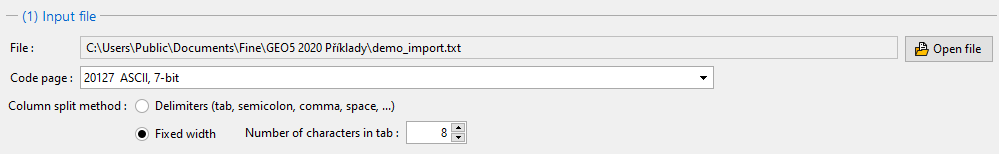 Text file
Text file
If the spreadsheet file is imported (e.g. Excel), here it is possible to determine which sheet is imported.
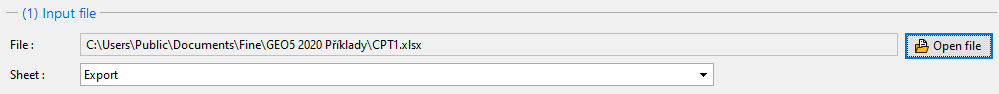 Spreadsheet file
Spreadsheet file
In both cases, it is possible to check the result in (2) Input file preview. If everything is OK, go on by clicking "Next".