Program Section
The program "Section" calculates cross-sectional characteristics, that may be used as inputs for structural analysis and verification. The geometry of the cross-section is not limited, it is possible to combine pre-defined cross-sections from database (e.g. steel hot rolled cross-sections) and arbitrary shapes including openings and gaps. The program calculates following characteristics:
- The coordinates of centre of gravity - xt, yt
- The cross-sectional area - A
- The perimeter - P
- The coordinates of centre of gravity measured from left bottom corner - ycg, zcg
- The moments of inertia - Iy, Iz, Dyz
- The rotation of main axes - φ
- The radii of gyration - iy, iz
- The polar moment and radius of inertia - Ip, ip
- The rigidity moment in simple torsion - Ik
- The cross-sectional moduli - Wy1, Wy2, Wz1 , Wz2
Cross-sectional characteristics are also described in the theoretical part of help.
User interface
The user interface consists of a main menu with toolbars in the upper part of the window, tree menu on the left and input/display part on the right side of the window. The main menu contains all tools and functions, which can be used during the work. The tree menu is used for switching between parts of an input. The tree menu can be alternated by the part "Entry" of the main menu. The appearance of the workspace may be modified in the window "Options", that can be opened from the main menu. Tools for documents printing are organized in the window "Print and export document", which can be opened using the printing icon in the toolbar "Files" or using the appropriate link in the part "File" of the main menu.
The tree menu contains two main parts:
- Topology - This part contains tools for modelling the cross-section
- Results - This part shows the results of calculation
The default screen contains general information of the project. The cross-section name and additional notes can be specified with the help of the button "Section". The button "Project" opens the window "General project data", which contains additional data of the project, that can be used in heading and footing of documents.
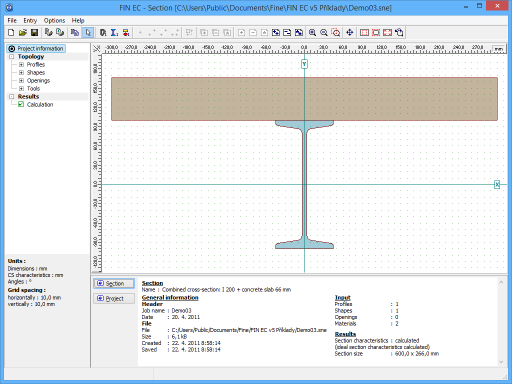 Main application window
Main application window