Division
This tool divides the member into identical parts with the help of the relative joints. These inserted joints may be used for input of point loads or for connection of another members. The tool is launched in the mode "Members" - "Divide" of the tree menu. The number of parts has to be specified in the dedicated window. The number of inserted joints is smaller by 1 comparing to the number of parts.
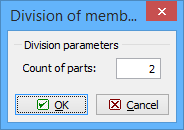 Window for the input of number of parts
Window for the input of number of parts
The relative joints are added after closing the window by the button "OK".
![]() Member before and after using the tool "Divide"
Member before and after using the tool "Divide"
The tool "Conversion of relative joint to absolute" has to be also used if the member should be divided into more individual members (e.g. for input of different cross-sections). Inserted relative joints will be converted into absolute ones with the help of this tool.