Connection
This part displays detailed results for the connection and selected load. The load can be selected in the list box in the left upper corner of the bottom frame. The program also automatically creates the load "Zero load". This option contains the information regarding the maximum bearing capacity. The detailed results can be printed with the help of the button "![]() ".
".
Right part of the frame shows the overall results for the joint. This part also contains the results of geometric controls and other checks. Warnings are divided into three categories according to the seriousness. The most serious warnings (errors) cause termination of the analysis.
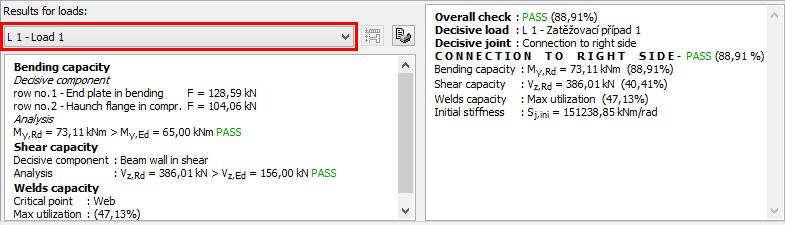 Load choice for results display
Load choice for results display
Following connection types are available in the program:
Fin plate
Fin plate detail contains these parts:
Hinged end plate
This detail contains following parts:
Stiff end plate
The range of inputs is identical to the hinged end plate
Welded connection
Welded connection contains following parts:
Webs to joint plate
Truss connection consists of these parts: