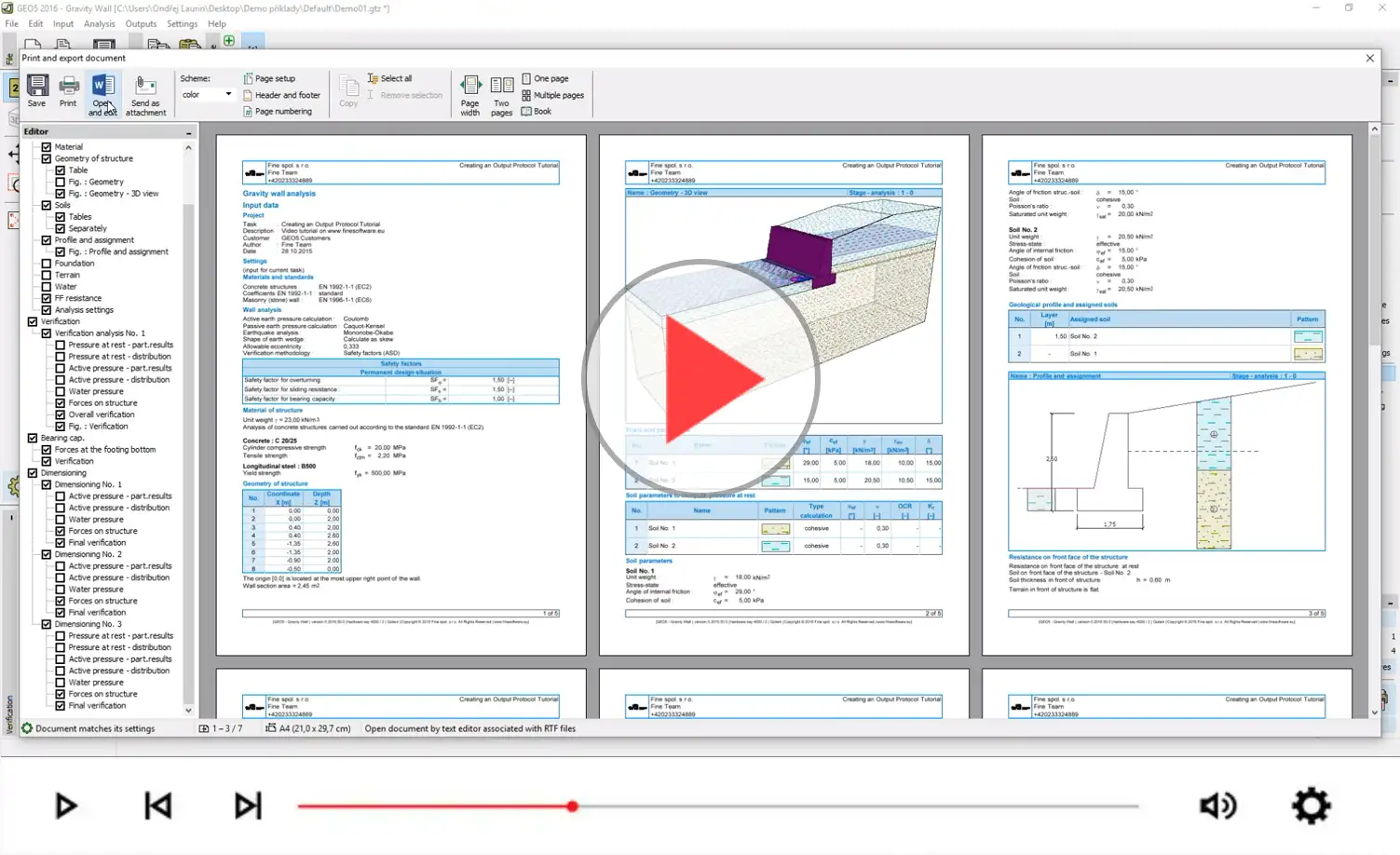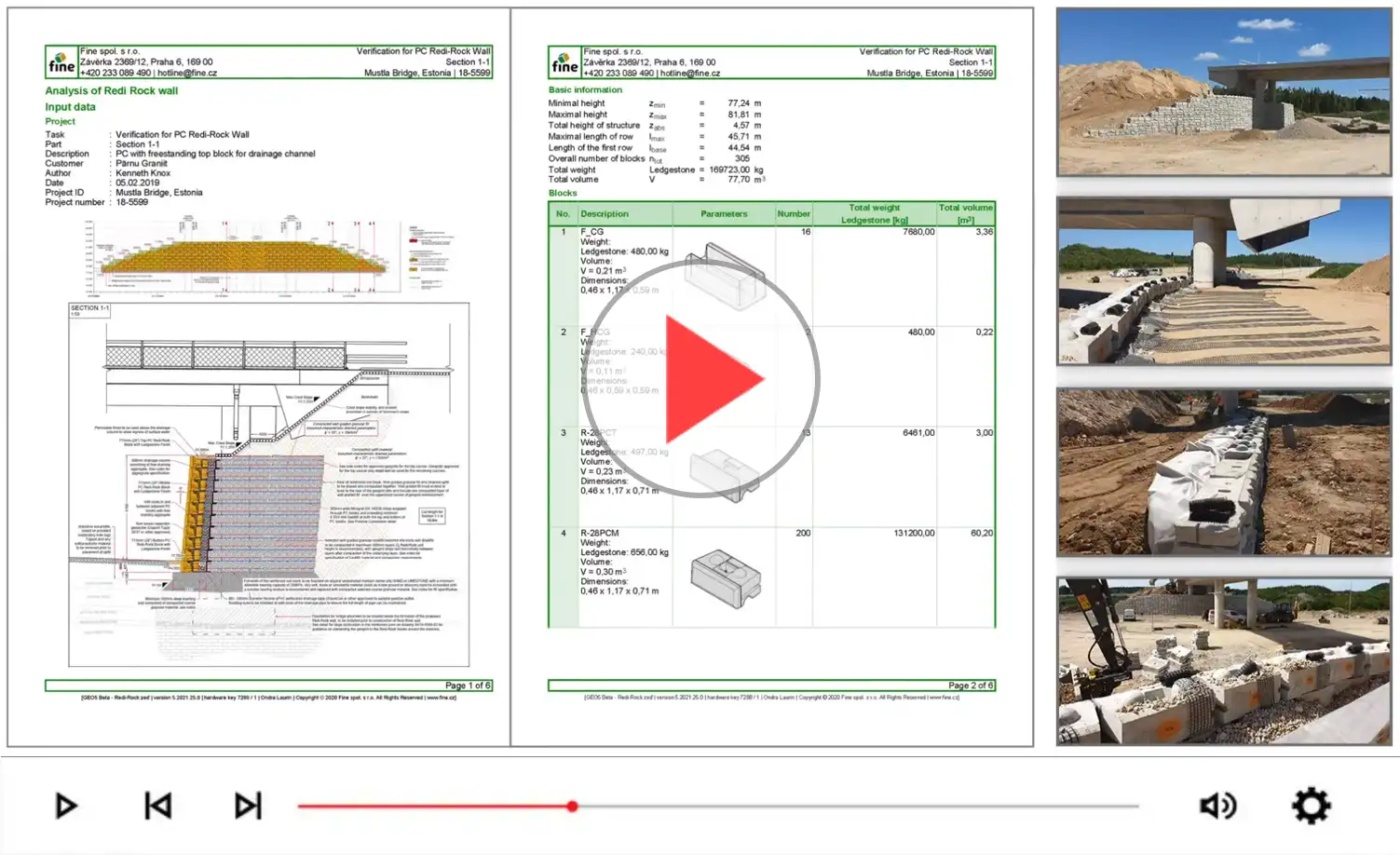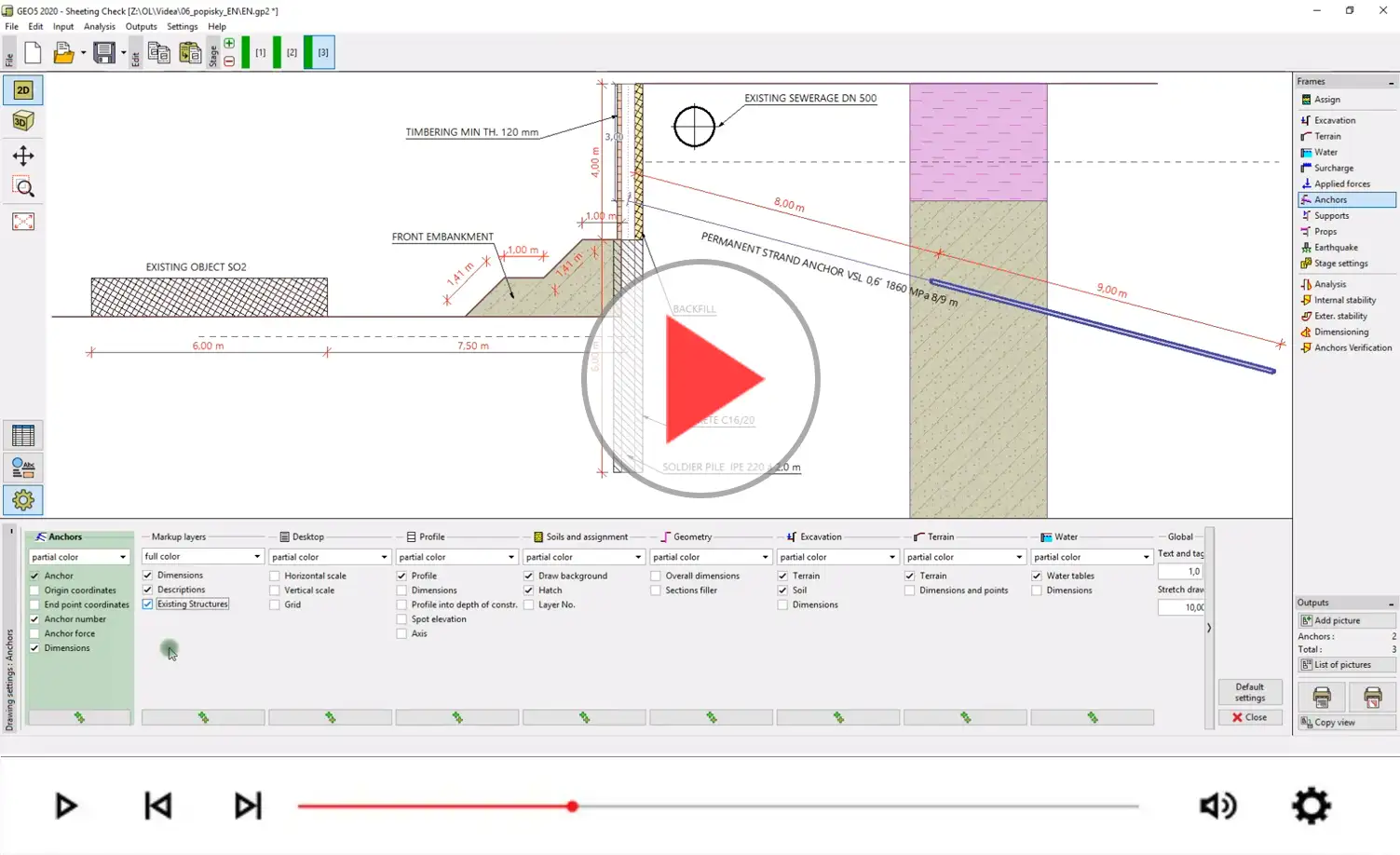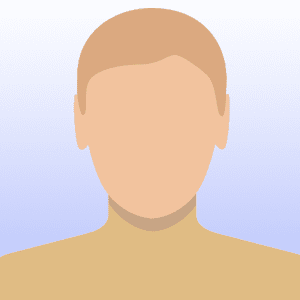Adding Pictures, Attachments, Annexes
The output may contain an unlimited number of pictures. These are arranged on a tree control according to where the image was taken in the program.
The documentation can also include any attachments; i.e. photos, PDFs, etc. This means that the user can store the complete project documentation in a single location.
PDF/MS Word Exports
Documents can be printed directly, exported as PDF documents or opened in MS Word for further editing.
Annotation mode
Pictures can contain various graphic data; i.e. dimensions, hatches, fills, and/or user specified annotations. Annotations are created in a graphic editor within the program which allows additional items such as text and lines to the displayed drawing.