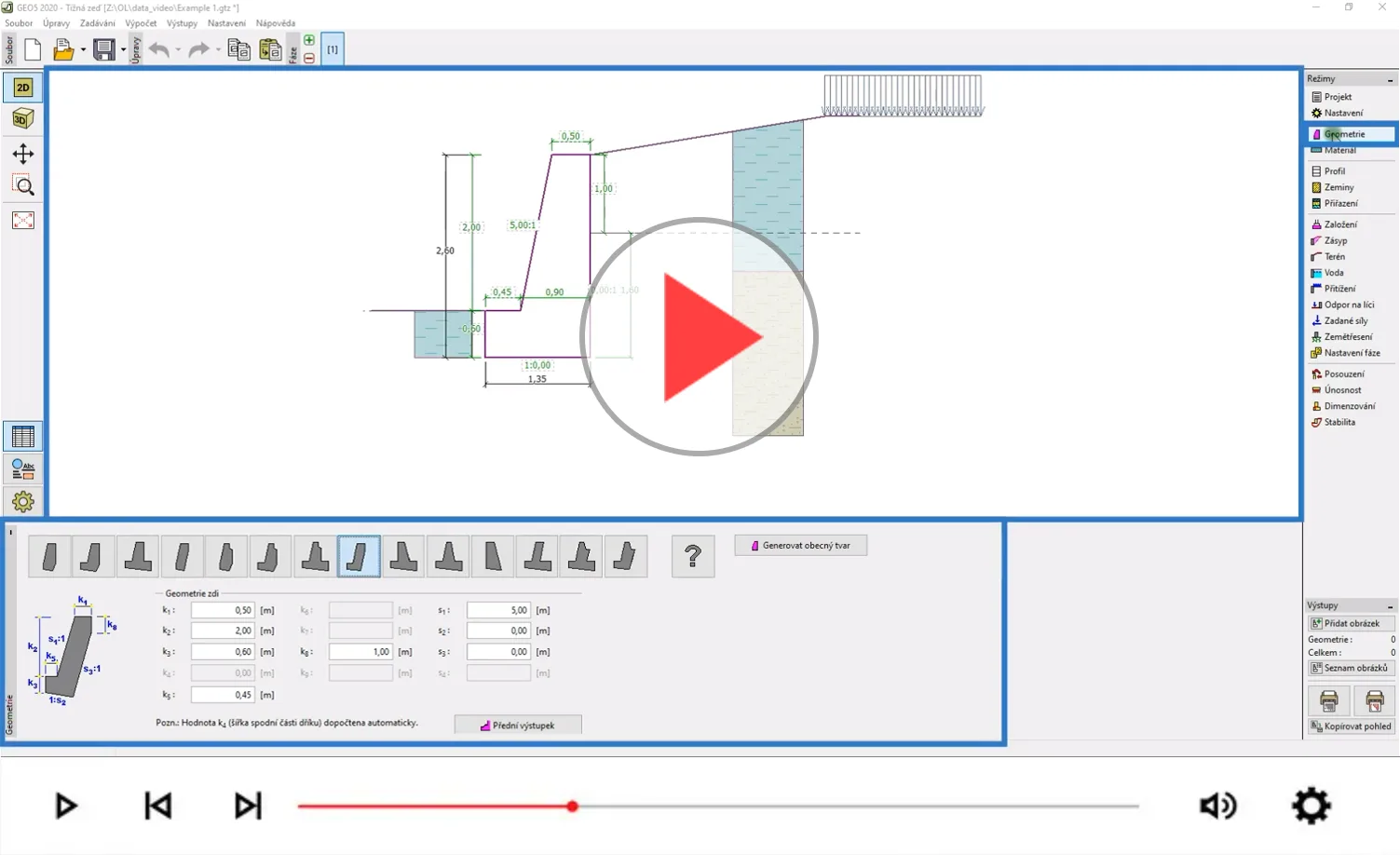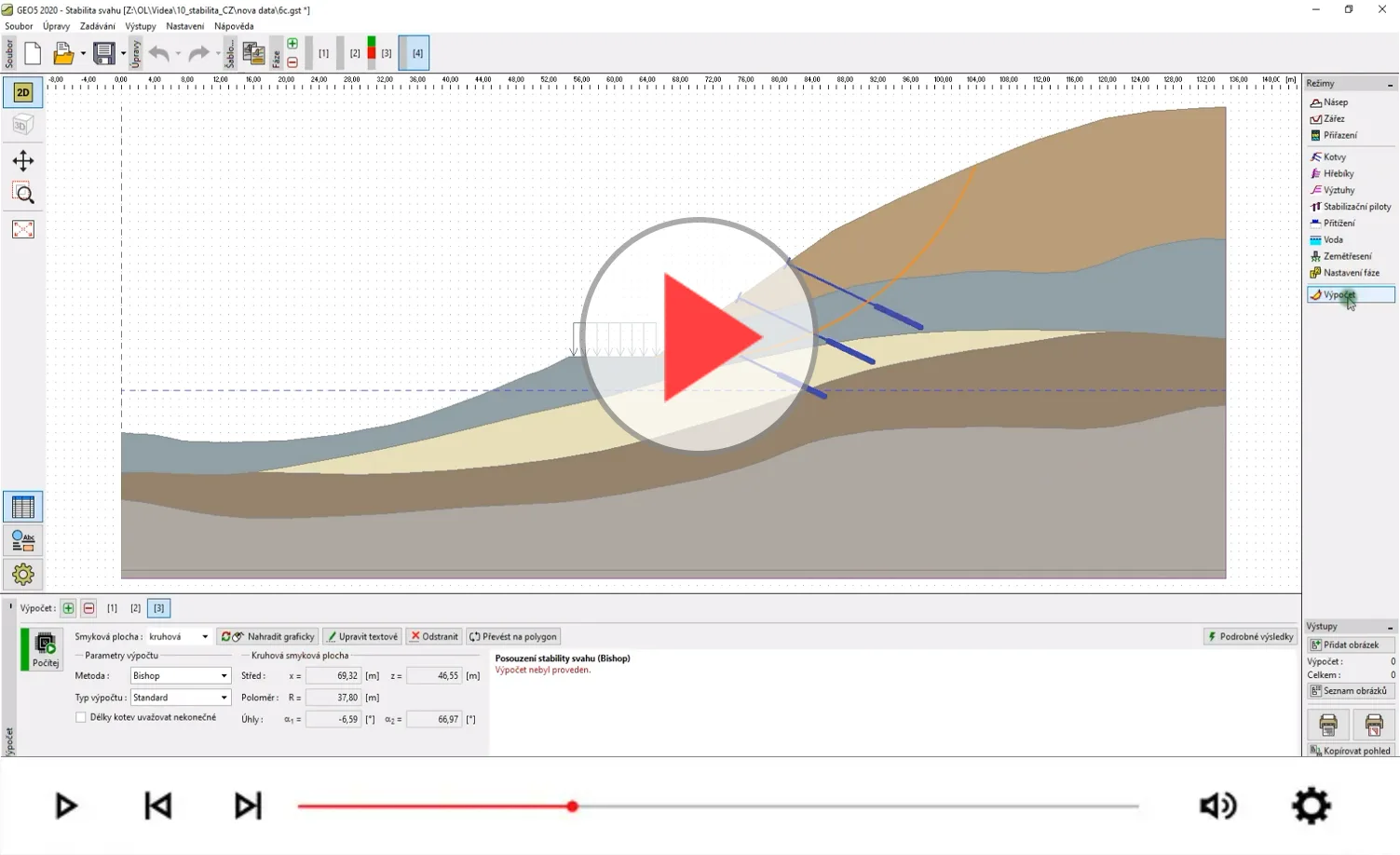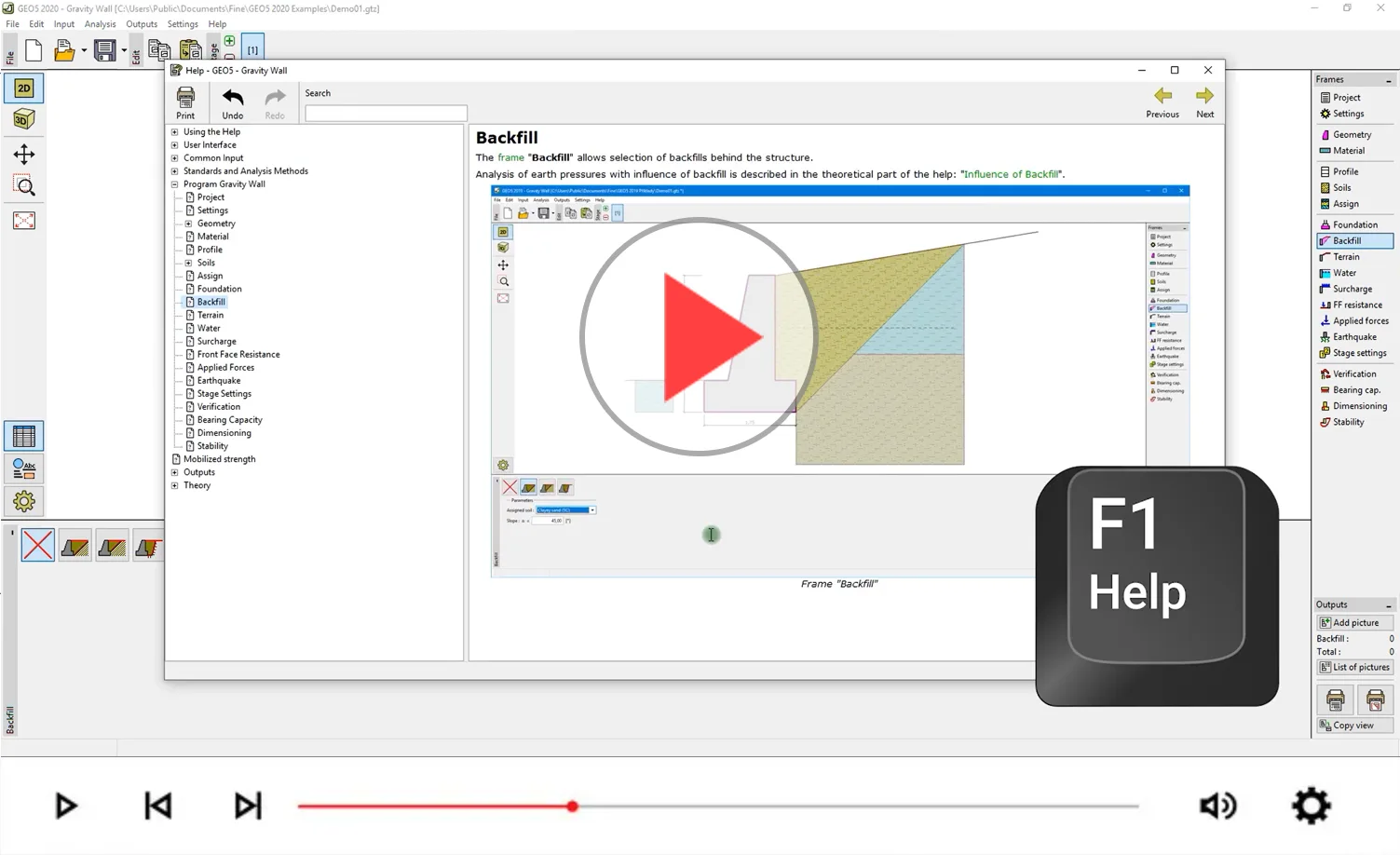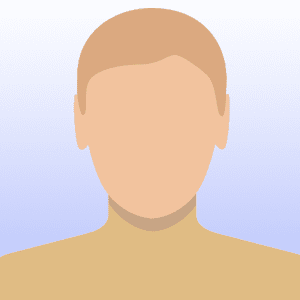Easy input
All programs use the same basic user interface. The fundamental principle is to work with specific frames from top to bottom - the basic inputs are entered in input frames, then gradually moving on to the analysis frames to perform the various designs and verifications.
The majority of data is entered textually and/or graphically. The model is immediately redrawn in the graphics window after any change in input data. Working with programs is easy and straightforward.
Try the demo version and see for yourself.
Customization for your Country
GEO5 programs are available in more than 20 languages. The output protocols can also be in different languages. Of course, local customization also applies to standards and norms.
All programs allow you to work in metric and imperial/English units. When you switch the units system, all input data is automatically converted to the chosen units system.
Built-in Help
All programs contain built-in help, which contains over 1600 pages describing, amongst other functionality, the user interface, inputs, and especially all the theories and methods used in the programs. Pressing the F1 key opens a page that is relevant to where the user is at the moment in the program.